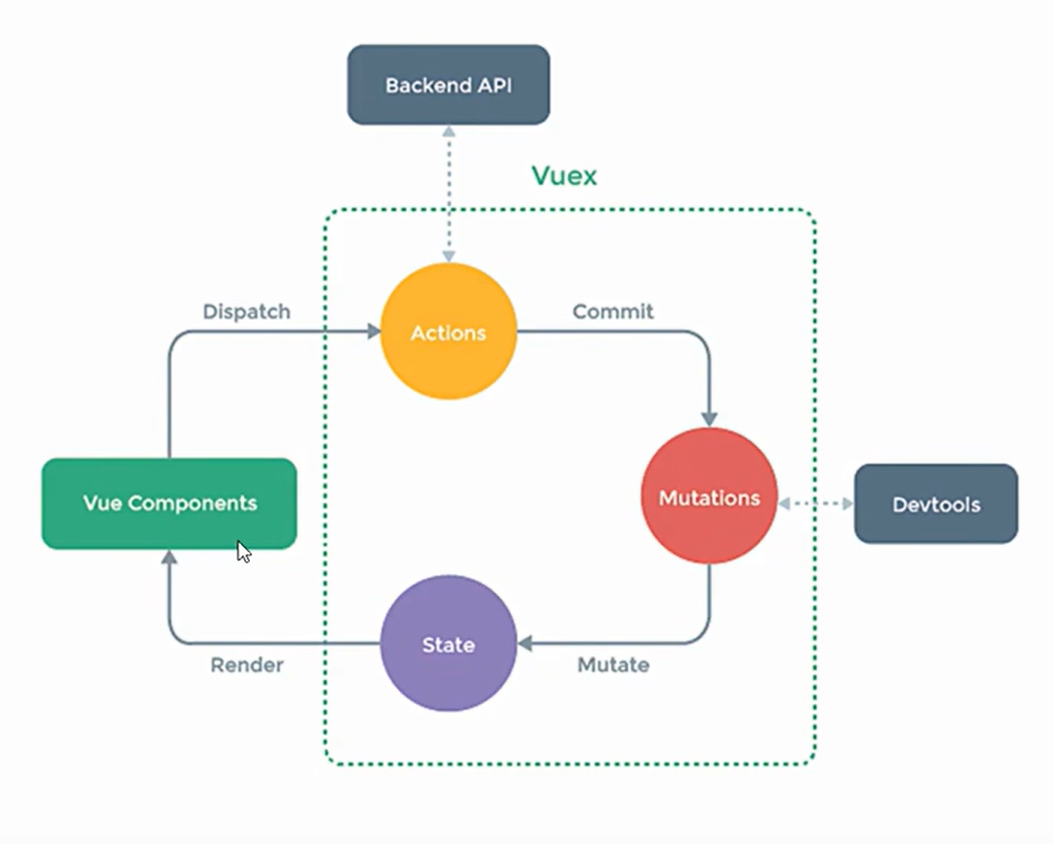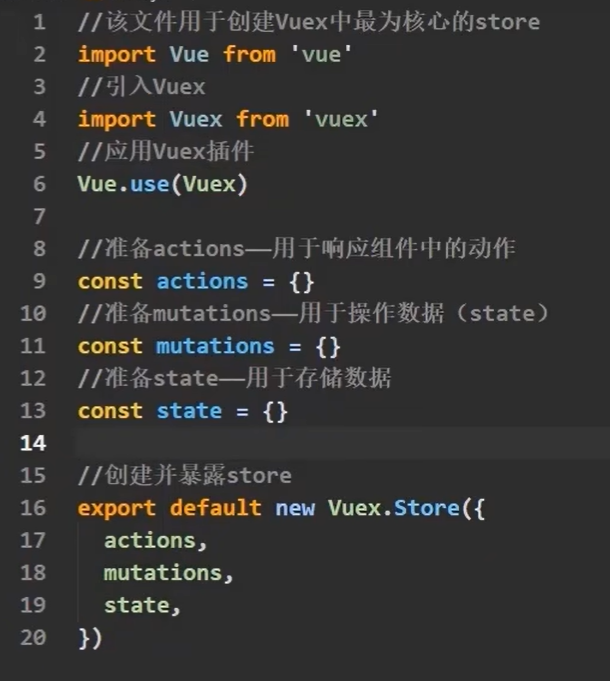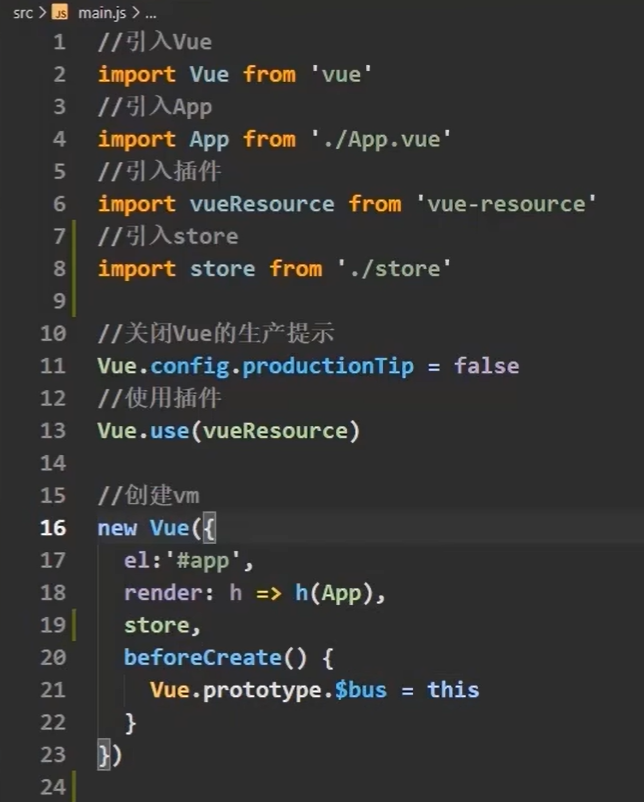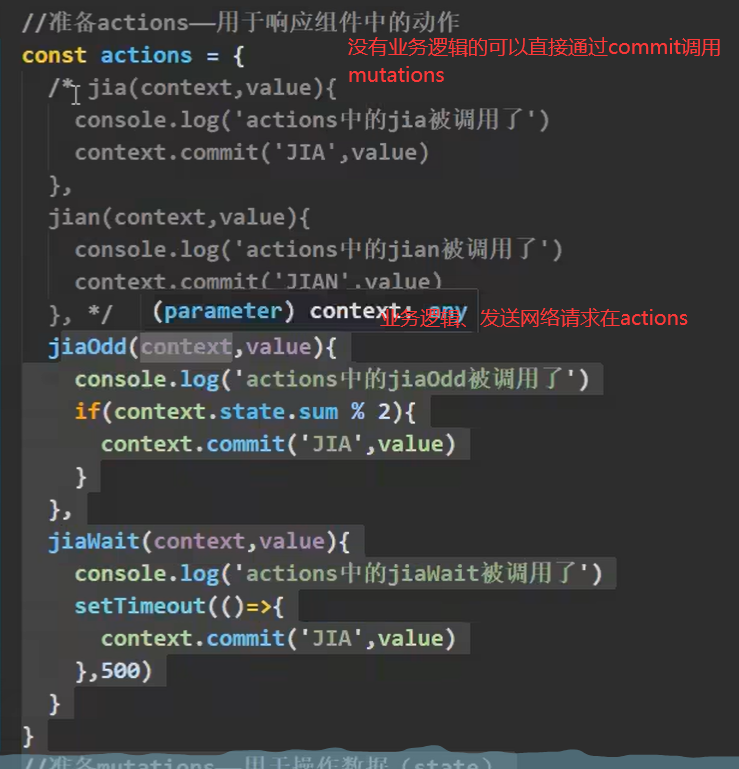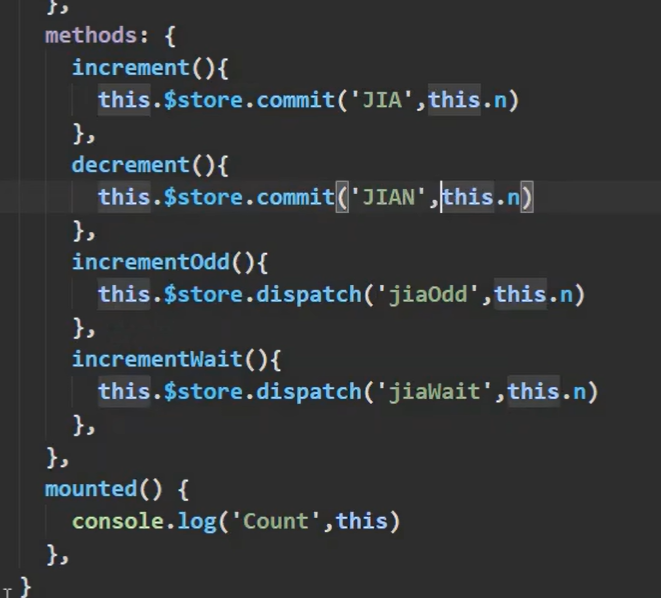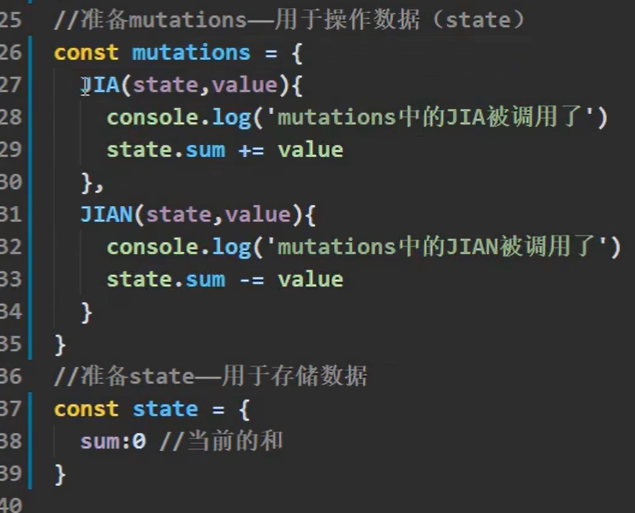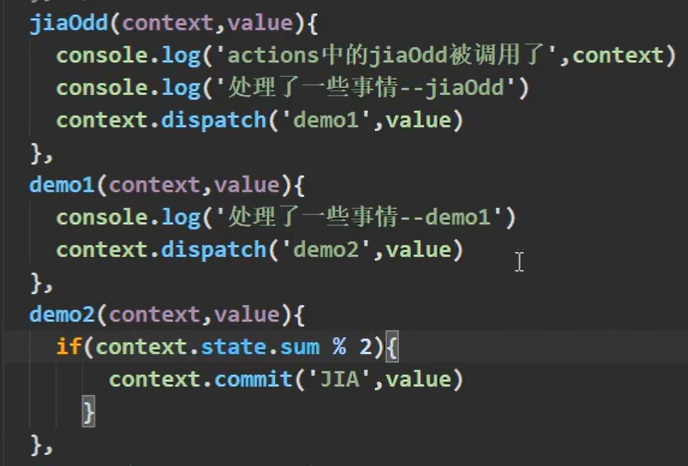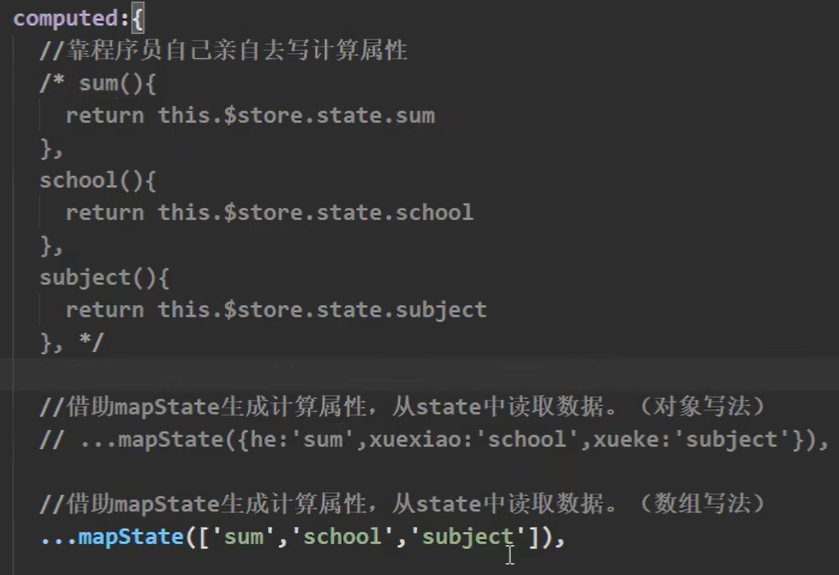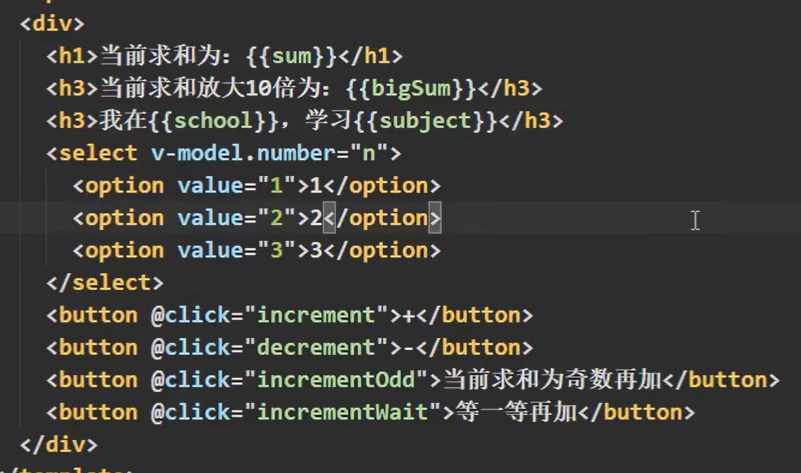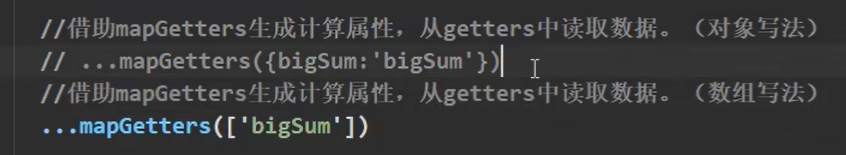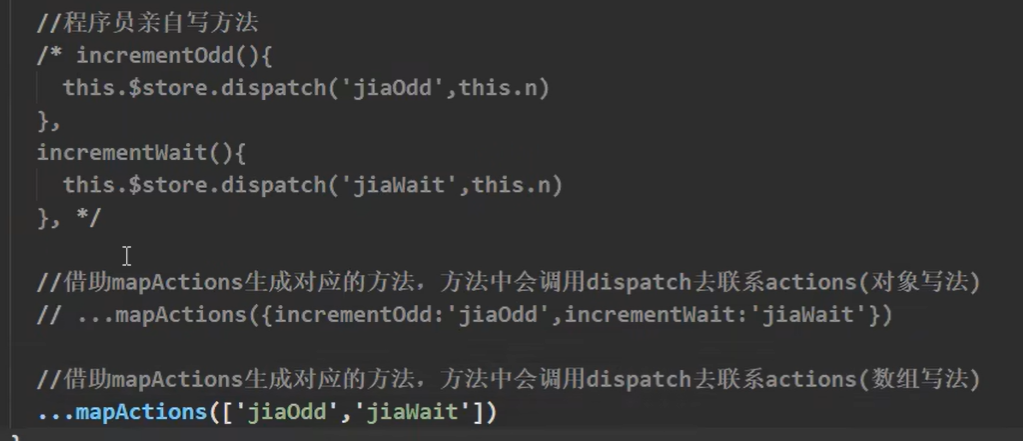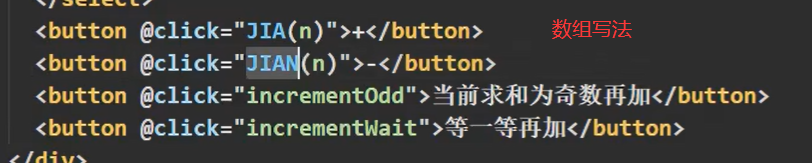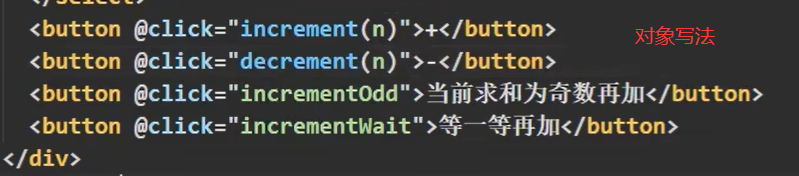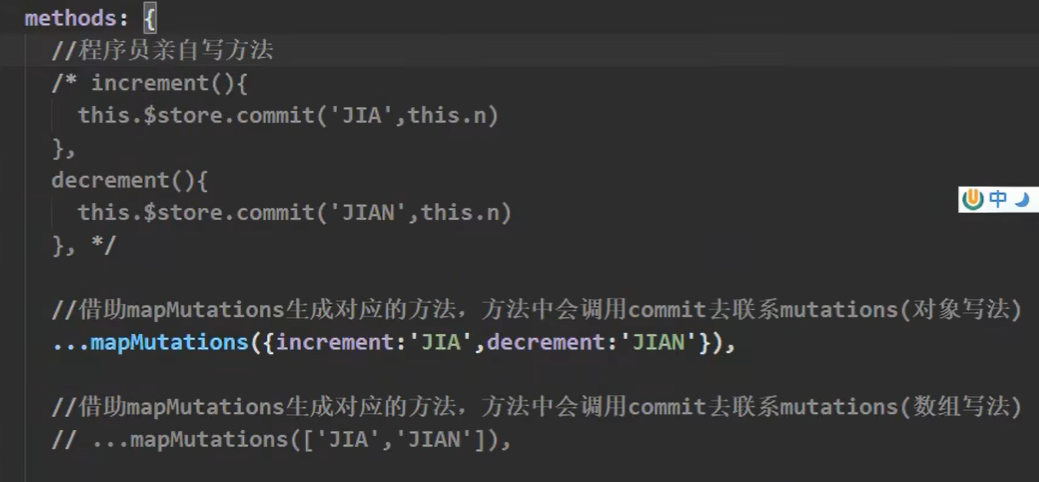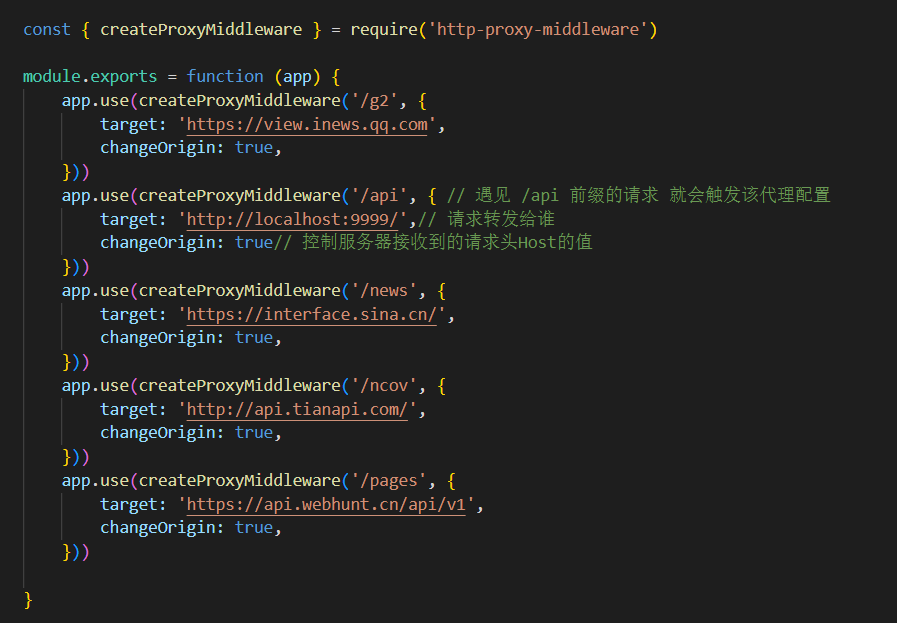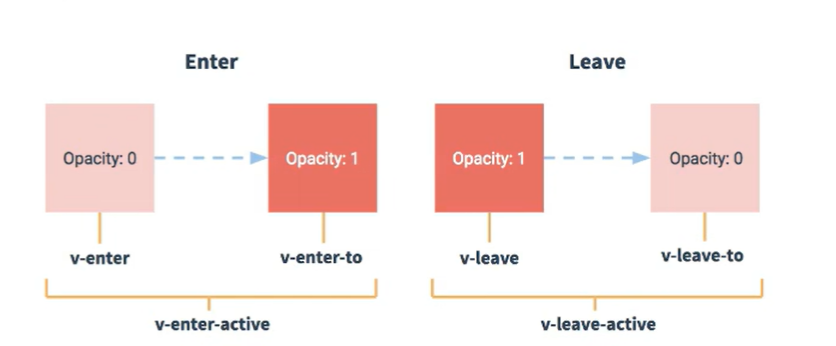Layout布局
Layout布局:
间隔 通过gutter来指定
<el-row :gutter="20" style="margin-top: 30px">
<el-col :span="8" class="box">1</el-col>
<el-col :span="8" class="box">1</el-col>
<el-col :span="8" class="box">1</el-col>
</el-row>
<el-row :gutter="20" style="margin-top: 30px">
<el-col :span="8" style="height: 30px; background: #ccc">1</el-col>
<el-col :span="8" style="height: 30px; background: #ccc">1</el-col>
<el-col :span="8" style="height: 30px; background: #ccc">1</el-col>
</el-row>
<el-row :gutter="20" style="margin-top: 30px">
<el-col :span="8"><div class="box">1</div></el-col>
<el-col :span="8"><div class="box">1</div></el-col>
<el-col :span="8"><div class="box">1</div></el-col>
</el-row>
<el-row :gutter="20" style="margin-top: 30px">
<el-col :span="8">1</el-col>
<el-col :span="8">1</el-col>
<el-col :span="8">1</el-col>
</el-row>
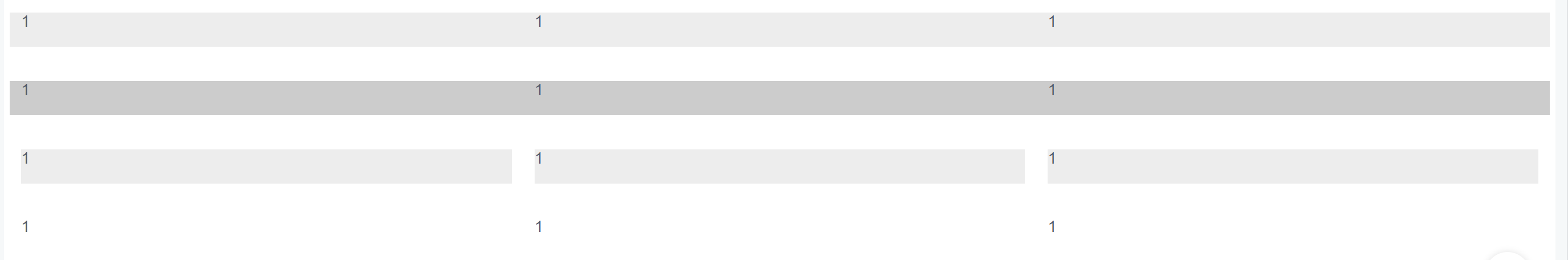
一开始我觉得是样式的原因,通过上图可以看出,无论时使用样式选择器,还是直接写style样式,gutter都会失效
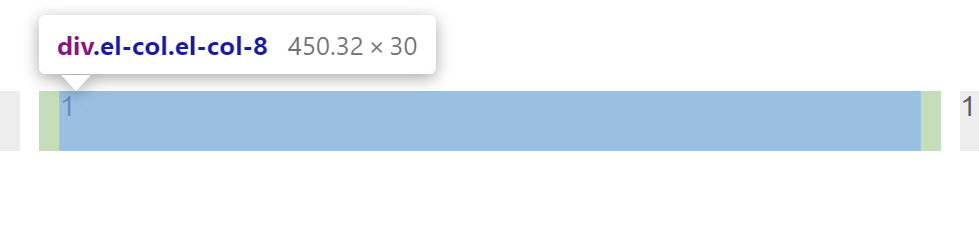
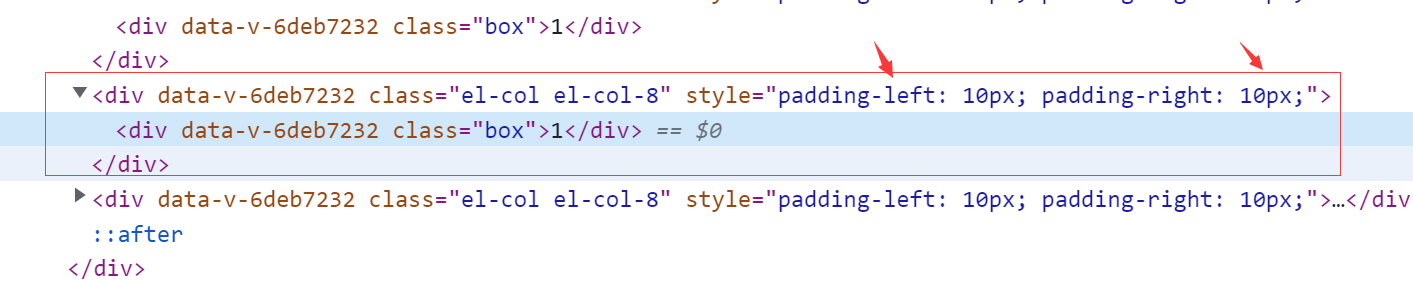
后来发现,gutter的实现是由el-col上的padding实现的,饿了么给每个el-col左右指定了相同的padding,里面使用一个盒子,我们看到的其实是里面这个盒子的宽度,因此使用时需要在el-col里使用一个div将我们要写的内容包裹起来,否则gutter会失效,在此div上写样式就没问题了